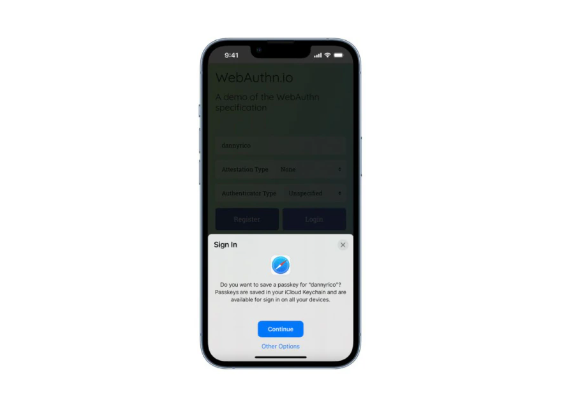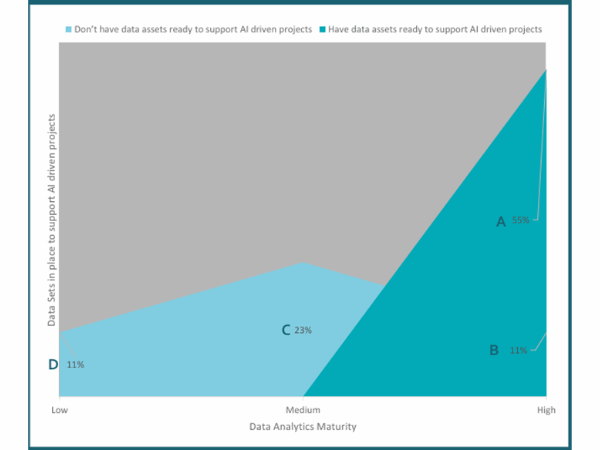Google Chrome Enhances Translation, Lens, and Maps Features for iPhones
Great news for iPhone users worldwide! Google, the renowned US-based tech giant, has just announced the introduction of four exciting features to the Chrome app for iOS devices, including iPhones and iPads. These new enhancements bring deeper integration with Google Maps, Google Calendar, and Google Lens, making your browsing experience even more seamless.
Let’s take a look at the four updates that are on their way to Chrome on iOS:
Google Maps Integration: No need to switch between apps anymore when you come across an address in Chrome. Utilizing the power of artificial intelligence, Chrome can now detect addresses on webpages. By simply pressing and holding a detected address, you’ll have the option to view it on a mini Google Maps right within Chrome. This means you can easily explore locations without leaving your browsing session.
Google Calendar Integration: Creating events in Google Calendar becomes a breeze with the new Chrome update. You can now create events directly within the Chrome app, eliminating the need to switch to another application. By pressing and holding on a detected date, you can easily add it to your Google Calendar. Chrome will automatically generate and fill in the event details, such as time, location, and description, saving you time and effort.
Enhanced Google Translation: Google has expanded the translation functionality in Chrome for iOS. Now, you can highlight a specific passage and perform a long press to instantly get a translation right within the Chrome Browser. Additionally, you have the ability to translate specific portions of a page using Google Translate directly within Chrome on your iPhone or iPad. This makes it easier to understand and communicate across different languages while browsing.
Google Lens Integration: With Google Lens, you can utilize image search and real-time language translation. On Chrome for iOS, you can already take advantage of Lens by performing a long-press on an image while browsing. Furthermore, in the coming months, you’ll have the capability to search for new pictures you take or images in your camera roll using your device’s camera. The Lens icon will conveniently appear in the Chrome address bar on iOS devices.
To enjoy these exciting features, you can download Chrome for your iPhone or iPad from the App Store at no cost.
Stay connected, explore with ease, and make the most of your browsing experience with the enhanced Chrome app for iOS!